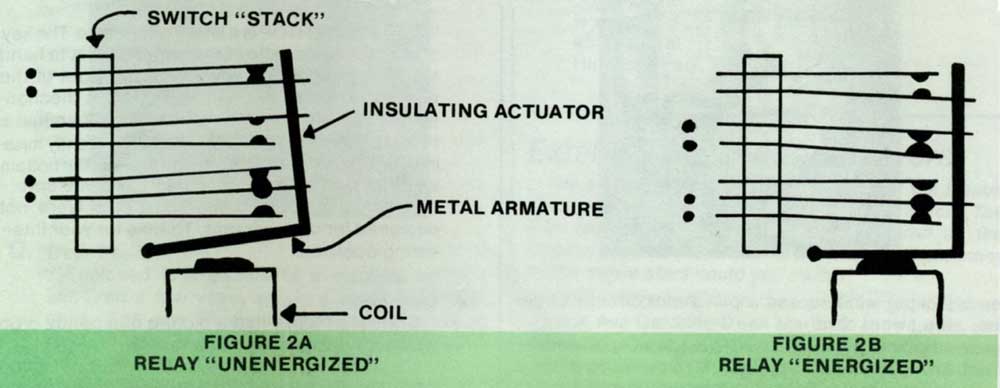
PINBALL TROUBLE-SHOOTING (PART 5)
SWITCHES - CONTINUED
By Russ Jensen
This article is a continuation of Russ Jensen's discussion of the switches found in pinballs that started in the May issue of The Coin Slot.
PLAYFIELD SWITCHES
Switches connected with the playfield are found in several applications. Some switches are operated by bumpers when struck by the ball in play. In early games these were made up of a coiled wire •spring.' When this was struck by the ball its free end would make contact with another metallic object thus completing an electrical circuit. In most of these 'spring bumpers' contact was made with a metal ring, (sometimes surrounding a carbon ring) with a hole through it, embedded in the playfield, the free end of the bumper spring extending into this ring. In other early spring bumpers the free end of the spring was formed into a small circle. A small metal 'stud’ mounted on the playfield extended through this circle such that when the bumper was struck the two would make contact
The moulded plastic bumpers, which began to appear in the early forties, had a stiff wire extending below the playfield which would move to one side when a ball rolled over the bumper's plastic 'skirt' This wire was one ‘contact of the bumper's ‘switch.' The other 'contact' was some type of metalic object with a hole in its center through which this wire protruded and made contact when the bumper was activated by a ball. For this second contact many of these bumpers used a wire with one end wrapped around a doughnut shaped ring made of carbon.
Bumpers on later games (late fifties on) used an actual two blade type 'normally open switch mounted below the playfield. The 'actuator blade' of this switch had its movable end formed into a small metal 'cup.' A plastic rod extended downward from the bumper's 'skirt,' its lower end resting in the switch's cup. When the bumper was activated, this rod moved to one side pushing on the side of the cup, moving the actuator blade and thus closing the switch. The closing of this switch completed a circuit which indicated to the game's score-keeping circuitry that a 'point(s)' had been scored by the ball in play.
Another type of scoring switch on the playfield was the "rollover switch.' A ball rolling over a wire 'actuator,' protruding through a slot in the playfield, caused a switch (or small 'switch stack') to be operated. In other cases a small plastic 'rollover button' was used to activate a switch. Still another playfield scoring device consisted of a switch mounted vertically with its upper end protruding through a small hole in the playfield. A rubber ring, stretched between two 'posts' on the playfield, slightly touched the 'actuator blade' of the switch such that when this rubber was struck by a ball in play the switch would close thus scoring points. A variation of this idea was the 'rebound' or 'slingshot kicker.' A switch activated by a rubber ring was used, however, the switch in this case provided power to a small solenoid below the playfield which mechanically activated a 'kicker" which hit against the rubber ring from the reverse side, kicking the ball violently away into the playfield. In this case the scoring was provided by an ‘end-of-stroke' switch closed by the solenoid's action each time it 'kicked.'
Playfield 'targets' were also used on many later model games to operate scoring switches. In these cases the ball in play would strike (usually as a result of flipper action) a movable, vertical, circular (or sometimes square in the case of the so called 'roto targets') target, the movement of which would operate a switch behind the target to cause scoring. Some targets were capable of operating two separate switches (scoring two different values) depending whether the target was hit in the center (high score) or toward one side (low score.)
The playfield switches described all have the 'sensor" function mentioned earlier. Older machines, having the movable 'shuffle panel' previously described, employed switches under the playfield which were operated by the shuffle's movement at the start of each new game. These switches provided a feedback' function to the game's other circuitry. 'Closed-when-in' switches were used to 'reset' devices such as stepping switches, while 'open-when-in' switches often were employed to disconnect the power to certain devices during the resetting to start a new game. Often the game's main power circuits ('lamp power" and 'coil power") were fed through these switches and therefore their operation should be carefully checked when power seems to be absent in a game.
STEPPING SWITCHES
The stepping switch unit was described in detail in Part 3 of this series. In that article the 'contact disk" and its associated 'contactor were described. These two items together form the equivalent of a series of switches which are in effect 'operated one at a time' each time the 'step up' coil is impulsed. In most cases these 'switches' are configured to be equivalent to 'normally open' switches with the 'contactor' being a 'common side' to all switches and the 'contacts' on the disk being the other side of each switch. In this configuration the contactor's 'wipers' are directly connected to an external circuit which can be accomplished in one of several ways.
In many units the wiper(s) on the 'contactor' are electrically connected to the unit's metal frame through the center rotating shaft on which the 'contactor' is mounted, the external wiring being connected to a solder lug somewhere on the frame. In other units one end of the wiper touches a circular metal ring which is wired to the external circuit. These are two typical methods of performing this connection but other methods are also used. When problems with stepping switches occur the method of connection to the wipers should be closely examined.
The other common type of switch configuration used with stepping switches involves closing a circuit at certain specific steps of the unit In this type of connection the wipers on the movable contactor are used as a 'cross-connection' to complete a circuit between two separate contact points on the disk, there being no direct external connection to the wipers involved. In these cases the particular wiper(s) involved is electrically insulated from all other wipers on the contactor. This type of connection is normally indicated on a schematic by two dots (representing the two disk contact points) and two arrowheads (representing the wipers) with a line connecting the latter together.
SWITCH MAINTENANCE
As was stated at the start of this article, switch malfunctions normally account for a major portion of the electrical problems occuring in games. For this reason the cleaning and adjusting of switch contacts may well be the most important topic in this whole series of articles on pinball troubleshooting.
Cleaning refers to removing dirt, grease, oxidation, etc. which builds up on the small contact points associated with every switch. (NOTE: The following discussion of switch cleaning does not apply to the gold plated contact points found in modern solid-state games.) The build up of dirt on contact points increases their electrical resistance which decreases the current flow to the' loads' controlled by the switch, causing the latter to operate marginally or not at all. The best method I have found for cleaning points is to use fine grain 'crocus cloth' which can be purchased at most hardware store& Use this lightly to remove the foreign material from the points until they appear metallic, but try not to remove any of the contact material itself (only the dirt).
In cases where the points are pitted a fine file, known as a 'burnishing tool’ may be used but one should file away only enough of the metal surface to make it smooth. I strongly discourage the use of spray type contact cleaning solvents on games for the following reason. These types of products loosen the 'dirt’ but often cling to the surface of the points as a mixture of dirt and solvent unless it is subsequently wiped off and this is difficult to do with most points. Alcohol can be used to clean stepping switch disk points if it is wiped off after application. After cleaning the stepping switch disk a thin coating of 'Lubriplate' ('white lube') should be applied to enable the wipers to pass smoothly over the disk
The purpose of cleaning contact points is to achieve 'metal on metal' contact between the two 'points' of a switch. Even perfectly clean contacts, however, cannot assure good switch operation. Another requirement, that of pressure between the points, is necessary to assure that the switch will operate correctly every time. As was mentioned earlier, a switch 'closes' when an 'actuator blade' is moved by an external device and its contact point comes into contact with a point on another blade ('non-actuated blade') of the switch. In order for a switch to make good contact, as soon as the two points touch each other further movement of the actuator blade is required which causes the non-actuated blade to itself move a small amount thus creating pressure (due to the spring nature of both blades' material) between the two contact points involved. This movement of the non-actuated blade is refered to as 'switch override.'
In addition to causing good contact between the switch points, this override causes the two mating points to rub slightly against one another providing a type of self cleaning action for the points' surfaces. A general rule for the proper amount of override would be that the actuator blade should continue to move, after the points first touch each other, by an amount about equal to its movement from its rest position to the position where this touching first occurs. For 'normally closed" switches the exact reverse of this should occur, the actuator blade moving by a small amount before the points start to open and by a similar amount after the points separate Reference to Figures 2A and 2B should help to illustrate override.
Adjusting of switches for proper override should be performed by slightly bending the 'non-actuated' blade (the one not moved by the external device). The switch should be in its open position (for 'normally closed' switches the switch should be actuated by hand to open the points). The blade should be bent slightly in whichever direction is necessary to provide a small gap between the two mating points. This bending should be done using a special contact adjusting tool or a small pair of needle nose pliers gripping the blade immediately adjacent to its fixed end The switch should then be actuated by hand (or released in the case of a 'normally closed' switch) observing when the points first touch and then noticing if both blades continue to move a small distance further, as described above. If enough override does not occur readjust the blade until proper override is obtained.
It may take a person a while to develop this point adjusting technique (it is not easy) but once perfected it will be one of the most important skills in game maintenance One should very seldom have to bend the 'actuator blade' of the switch unless it has become bent itself. Also remember that an SPDT switch has both a 'normally open' and a 'normally closed' side, each of which should be treated as a separate switch. Once one side is adjusted the other side's adjustment should be rechecked since movement of the common actuator blade can occur during adjustment
This completes the discussion of pingame components. Next month some of the basic circuit configurations used in games will be discussed starting with connections of switches to perform complex switching functions.